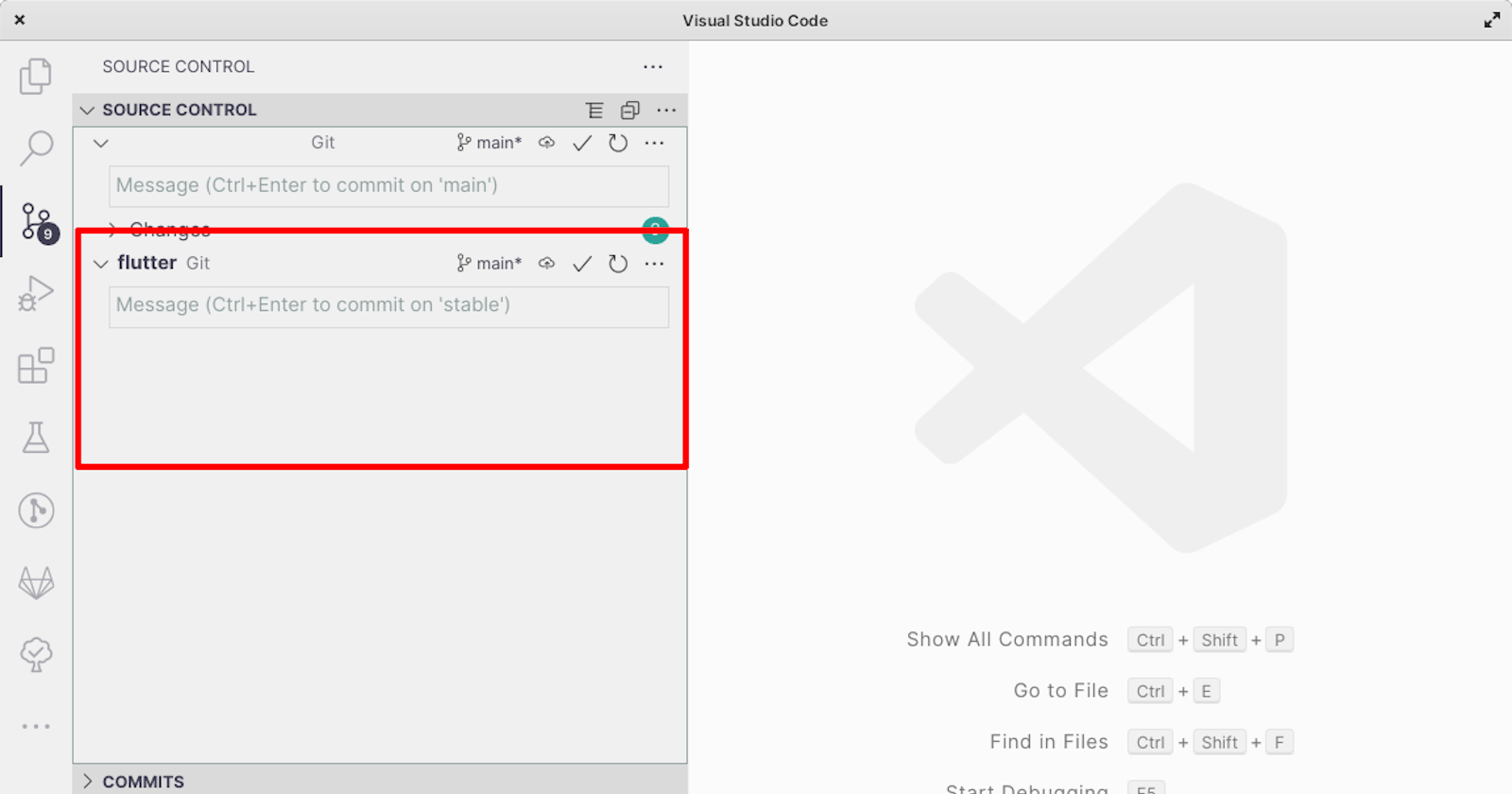FlutterTip: Hide the flutter repository from the repositories tab in VS Code
If you seek into the source code of a built-in widget, the flutter repository will appear in your repositories tab. And this can be annoying:
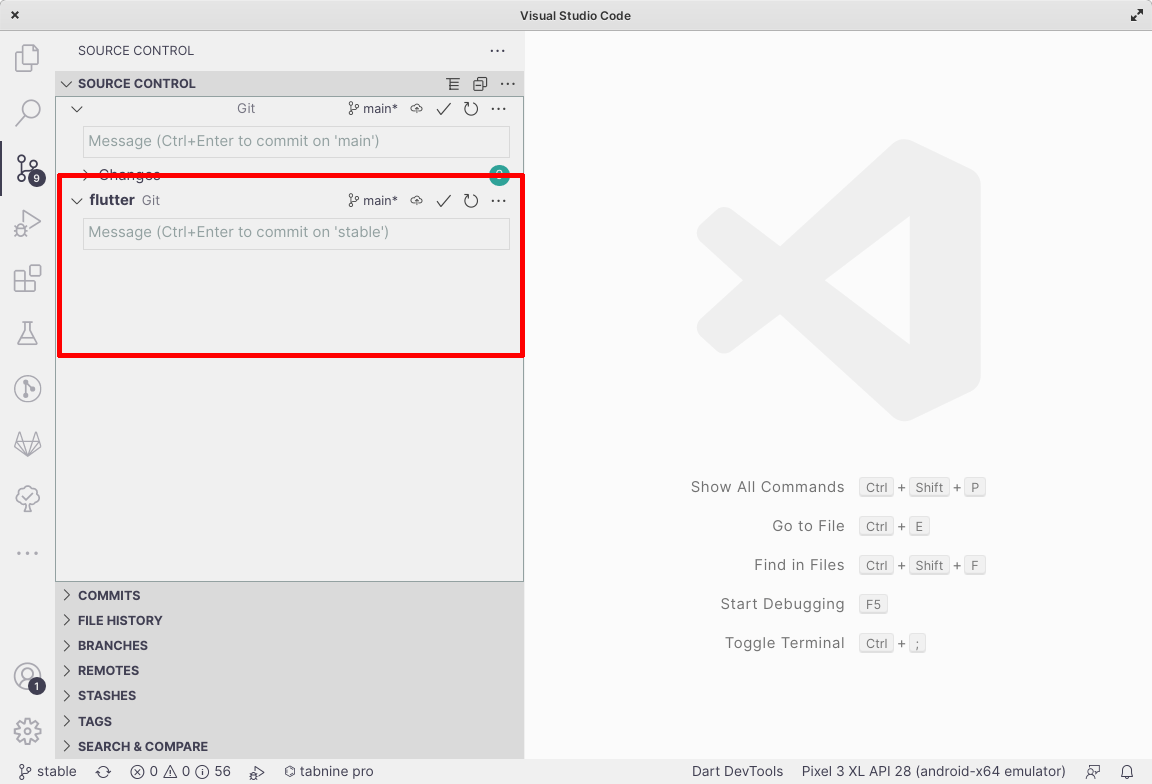
To solve this, you can ignore the flutter repository in three simple steps:
- Search for "ignored repositories" in your settings.
- Add the path to your flutter directory.
- Restart VS Code.
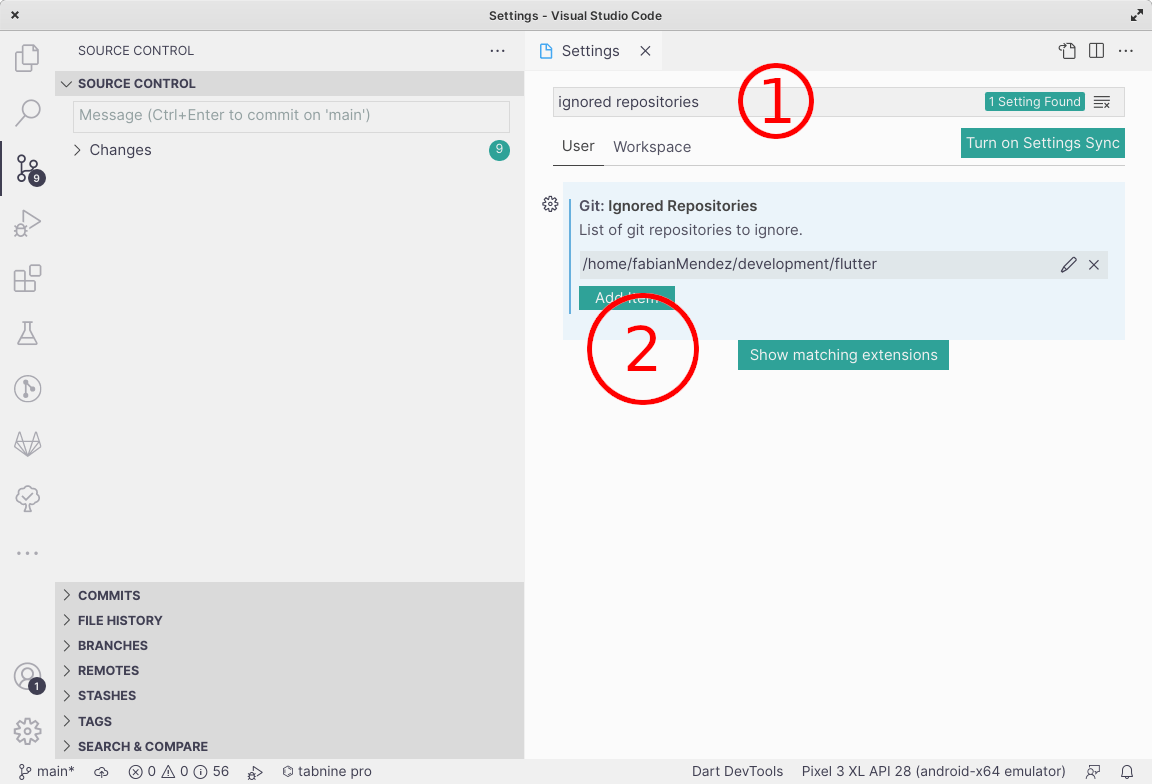
I hope this little tip was useful to you.
Thanks for reading.