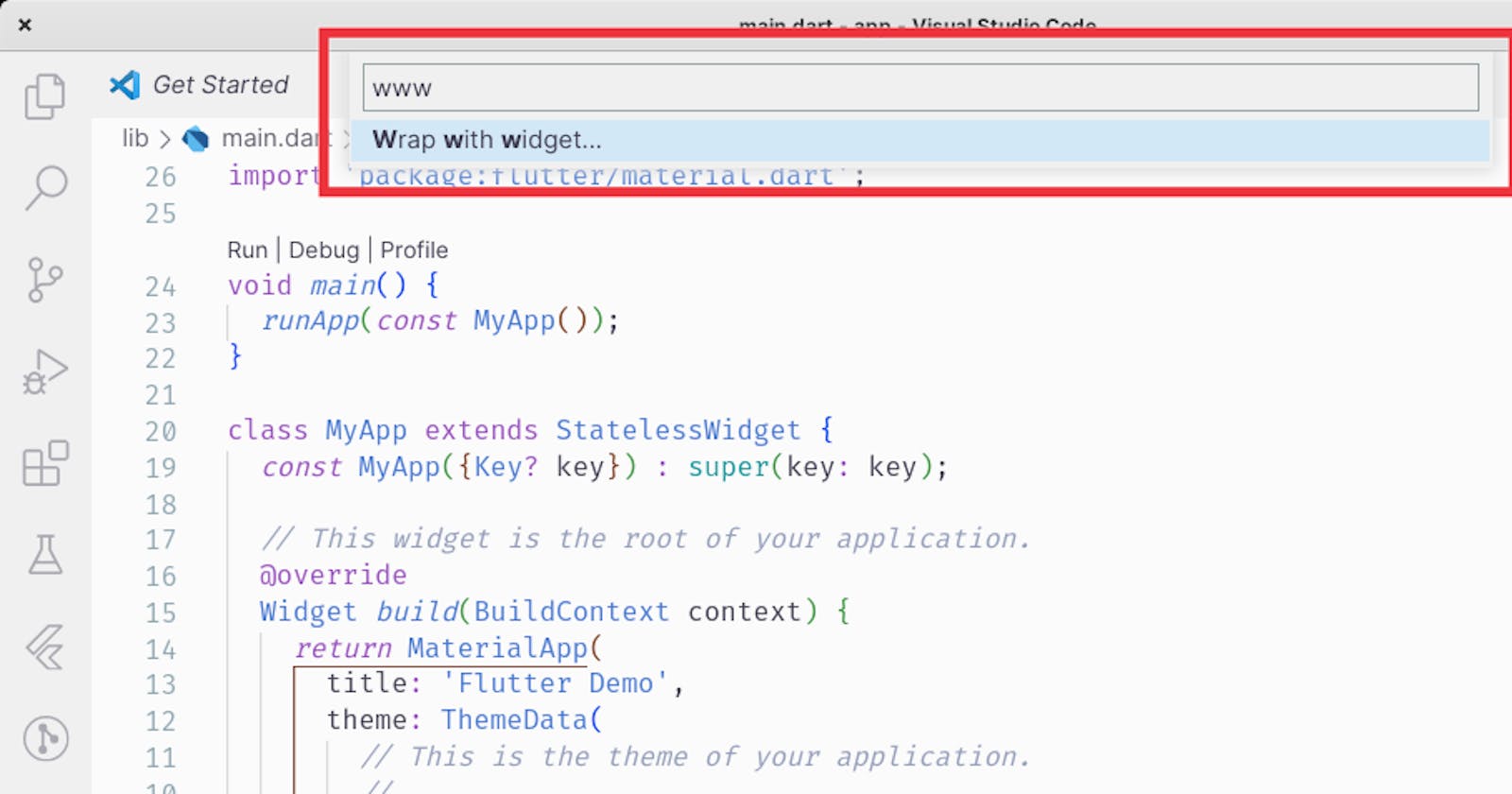If you are an avid keyboard user you may not enjoy having to reach out for your mouse every time you need to select a quick action, for example, to wrap one widget with another widget.
Although this is not specific to any programming language, it is specially true for Flutter because there are a lot of quick actions.
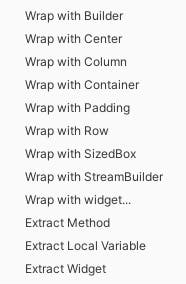
That's where the Keyboard QuickFix extension comes in.
It allows you to filter and select quick actions faster.
After installing the extension, we need to setup a new keyboard shortcut. So open the command pallette and search for Preferences: Open Keyboard Shortcuts (JSON) then press Enter.
Then add this to the end of the file:
{
"key": "ctrl+.",
"command": "keyboard-quickfix.openQuickFix",
"when": "editorHasCodeActionsProvider && editorTextFocus && !editorReadonly"
}
Now when you press Ctrl + . (on a widget) you can type www to select the Wrap with widget action.
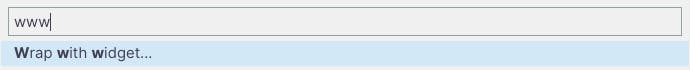
Here is a table of filters to select some of the default quick actions.
| Filter | Quick action |
| wwb | Wrap with Builder |
| wwc | Wrap with Center |
| wcol | Wrap with Column |
| wcon | Wrap with Container |
| wwp | Wrap with Padding |
| wwr | Wrap with Row |
| wsi | Wrap with SizedBox |
| wst | Wrap with StreamBuilder |
| www | Wrap with widget |
| rw | Remove this widget |
Thanks for reading!